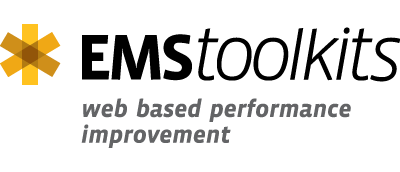
EMS Toolkits and Reports
The goal of the EMS Performance Improvement Toolkits is to apply knowledge, data, and experience to evaluate and improve EMS service delivery, personnel performance, and clinical care. The EMS Toolkits place special emphasis on assisting local and state EMS agencies regardless of their knowledge or expertise in performance improvement. In order to do this, a “turbo tax” method was designed to create a web-based reporting package. Each reporting package includes a series of reports analyzing important components of an EMS event. Each EMS Toolkit trends and provides recommendations for the local EMS system to measure and compare themselves anonymously to other EMS systems. Based on the Toolkit results, suggestions for improvements are generated. The EMS Toolkits are designed to measure and adjust performance over time. Areas of analysis include, Local EMS System Response, the State EMS System, Trauma Care, Cardiac Arrest Care, Acute Cardiac Care, EMS Acute Stroke Care and Pediatrics.
Upon development and implementation of the EMS Toolkits within North Carolina, an ongoing block grant award system was established. In collaboration with the NCOEMS and the NC EMS systems, EMS Toolkit data is analyzed to determine EMS needs across the state. Through a competitive grant process, the NCOEMS and EMSPIC provide funding directly to the EMS systems to address those identified needs. After resources have been applied and measurable time has passed, the EMS Toolkit is re-generated, therefore, analyzing measurable performance improvement over time. The first phase of funding focused on the EMS System Response Toolkit and supported the development and enhancement of EMD systems as well as the implementation of policy changes. The second phase of this block grant system focuses on the Cardiac Arrest Care EMS Toolkit and supports the purchasing of capnography equipment and/or 12-lead EKG equipment to be placed directly on the ambulances providing care. The goal of this project is to ensure that each operating ambulance within North Carolina is equipped with both capnography and 12-Lead EKG devices.
EMS Acute Pediatric Care
The EMS Acute Pediatric Care Toolkit is a comprehensive analysis of an EMS System’s Acute Pediatric patient demographics and care for the date range indicated by the user. This report provides a description of the care provided by the EMS System from several perspectives. Included in this EMS Toolkit is an analysis of EMS System performance, individual personnel performance, and EMS patient care. The pediatric patient population has been divided into 5 age groups to better analyze and provide insight to EMS Systems. Within each of the 5 pediatric age groups, patients are analyzed from an injury and illness perspective focusing on the assessment and exam of a pediatric patient. This information is further used to describe and analyze the care provided to patients with acute respiratory distress/failure, acute circulatory distress/shock, and pain control. Also included are comparative Benchmarks with other similar EMS Systems and with the entire state.
EMS Cardiac Arrest Care
The EMS Cardiac Arrest Care Toolkit is a comprehensive analysis of an EMS System’s Cardiac Arrest demographics and care for the date range indicated by the user. This report provides a description of the cardiac arrest care provided by the EMS System from several perspectives. Included in this EMS Toolkit is an analysis of EMS System performance, individual personnel performance, and EMS patient care. Also included are comparative Benchmarks with other similar EMS Systems and with the entire state.
EMS System Response
The EMS System Response Toolkit is a comprehensive analysis of an EMS System’s Response to an EMS Event. This report provides a description of an EMS response from several perspectives and uses statistical analysis to measure an EMS Systems performance. Included in this Toolkit are comparative Benchmarks with other similar EMS Systems and with the entire state.
EMS Acute Stroke Care
The EMS Acute Stroke Care Toolkit is a comprehensive analysis of an EMS System’s stroke patient’s demographics and care for the date range indicated by the user. This report provides a description of care provided by the EMS System from several perspectives. Included in this EMS Toolkit is an analysis of EMS System performance, individual personnel performance, and EMS patient care. Also included are comparative Benchmarks with other similar EMS Systems and with the entire state.
EMS Trauma Care
The EMS Trauma Care Toolkit is a comprehensive analysis of an EMS System’s Trauma demographics and care for the date range indicated by the user. This report provides a description of the trauma care provided by the EMS System from several perspectives. Included in this EMS Toolkit is an analysis of EMS System performance, individual personnel performance, and EMS patient care. Also included are comparative Benchmarks with other similar EMS Systems and with the entire state.
EMS Acute Cardiac Care (STEMI)
The EMS Acute Cardiac Care Toolkit is a comprehensive analysis of an EMS System’s Acute Cardiac and ST Evaluation Myocardial Infarction (STEMI) patient demographics and care for the date range indicated by the user. This report provides a description of the care provided by the EMS System from several perspectives. Included in this EMS Toolkit is an analysis of EMS System Performance, individual EMS personnel performance, and EMS patient care. Also included are comparative Benchmarks with other similar EMS Systems and with the entire state.
How to Read Reports in CIS
State Level Reports
State Data Sheet
This report provides a count and description of EMS Agencies, Vehicles, and EMS Professional within the state. This report is located in the State Office Report Section and can be generated by a CIS user.
Information provided includes:
- Number of Licensed EMS Agencies by Type (EMT-B, EMT-I, EMT-P, etc.)
- Number of Licensed EMS Agencies by Primary Service (911 Response, Air Medical, etc.)
- Number of Permitted Vehicles by Vehicle Type (Ambulance, Rotor Craft, etc.)
- Number of EMS Professionals by Certification Level (EMT-B, EMT-I, EMT-P, etc.)
- Number of EMS Professionals on a Roster by Certification Level
Agency Level Reports
Data Submission
Agency Data Submission
This report provides several pieces of information about the EMS Agencies data submission into the State EMS Data System. This report is useful for an EMS Agency to identify the number of records for the chosen date range, the date the last record was transmitted, and the date of service for the most recent event in the EMS Data System. This report is calculated using information beginning with the selected start date through the current date.
Information provided includes:
- EMS Data Source = EMS Software being used to collect data by the EMS Agency
- Number of Records = the number of records in the EMS Data System between the start date and the current date
- Date of Last Processed = the date the last file was transmitted to the EMS Data System
- Last Record Date = the date of service for the most recent record in the EMS Data System
PCR Error Reports
This report provides a list of all of the PCR data quality errors associated with the submission of patient care reports (PCR) into the state EMS Data System for a selected date range. The number of records associated with error type is displayed. The associated NEMSIS data element code is included with each error description.
This report is useful for an EMS Agency to identify and correct data quality errors associated with their EMS software and patient care reports.
Information provided includes:
- Validation Message = The description of the data quality error
- Number of Records = The number of records in the EMS Data System for the associated date range with the data quality error
- Data Element = The NEMSIS data element code associated with the data quality error
Call Volume
By Day of Week
This report summarizes the number of EMS events that occurred each day of the week for a selected date range. A chart is included which graphically displays the average, 90% fractile, and maximum number of events for each day of the week. Failure of this report to work or missing information within the table or chart is the result of missing EMS events in the EMS Data System. Either the EMS Agency has no data in the EMS Data System or there are dates with missing data.
By Time of Day
This report summarizes the number of EMS events that occurred during each hour of a day for any selected date range and any one day of the week. A chart is included which graphically displays the average, 90% fractile, and maximum number of events for each hour of the day.
Failure of this report to work or missing information within the table or chart is the result of missing EMS events in the EMS Data System. Either the EMS Agency has no data in the EMS Data System or there are dates with missing data.
By Day and Time
This report summarizes the number of EMS events that occurred during each hour of the day for all 7 days of the week based on a selected date range. This report is too complex to display graphically on a chart.
Failure of this report to work or missing information within the table or chart is the result of missing EMS events in the EMS Data System. Either the EMS Agency has no data in the EMS Data System or there are dates with missing data.
Times
Average Times
Average Time by Response Level
This report calculates the average for all of the major EMS time intervals beginning with the phone ringing in the 911 Center and ending with the EMS Unit back in service. Averages are calculated for each Response Level based on a selected date range
Information not appearing in this report (columns missing) is the result of missing data elements. Using the definitions below, it is possible to determine which data element is not being collected or submitted into the EMS Data System.
The following definitions are helpful to understand this report:
- n = number of events used for each calculation
- Call to Notification Time = Time from when the phone rings in the 911 Center until an EMS Unit is Dispatch to the scene of an EMS event. (Unit Notified by Dispatch Date/Time – PSAP Call Date/Time)
- Notification to Scene Time = Time from when the EMS Unit is Notified of an EMS event until the EMS Unit Arrives at the Scene of the event (Unit Arrived on Scene Date/Time – Unit Notified by Dispatch Date/Time)
- Response Time = Time from when the phone rings in the 911 Center until the EMS Unit Arrives at the Scene of the event. (Unit Arrived on Scene Date/Time – PSAP Call Date/Time)
- Scene Time = Time from when the EMS Unit Arrives on Scene until the EMS Unit Departs the Scene (Unit Left Scene Date/Time – Unit Arrived on Scene Date/Time)
- Transport Time = Time from when the EMS Unit Departs the Scene until the Unit Arrives at its Destination (Patient Arrived at Destination Date/Time – Unit Left Scene Date/Time)
- Destination to Back In Service Time = Time from when the EMS Unit Arrives at its Destination until the Unit is Back in Service (Unit Back in Service Date/Time – Patient Arrived at Destination Date/Time)
- Total Call Time = Time from when the phone rings in the 911 Center until the Unit is Back in Service (Unit Back in Service Date/Time – PSAP Call Date/Time)
Average Time by Transport Level
This report calculates the average for all of the major EMS time intervals beginning with the phone ringing in the 911 Center and ending with the EMS Unit back in service. Averages are calculated for each Transport Level based on a selected date range
Information not appearing in this report (columns missing) is the result of missing data elements. Using the definitions below, it is possible to determine which data element is not being collected or submitted into the EMS Data System.
The following definitions are helpful to understand this report:
- n = number of events used for each calculation
- Call to Notification Time = Time from when the phone rings in the 911 Center until an EMS Unit is Dispatch to the scene of an EMS event. (Unit Notified by Dispatch Date/Time – PSAP Call Date/Time)
- Notification to Scene Time = Time from when the EMS Unit is Notified of an EMS event until the EMS Unit Arrives at the Scene of the event (Unit Arrived on Scene Date/Time – Unit Notified by Dispatch Date/Time)
- Response Time = Time from when the phone rings in the 911 Center until the EMS Unit Arrives at the Scene of the event. (Unit Arrived on Scene Date/Time – PSAP Call Date/Time)
- Scene Time = Time from when the EMS Unit Arrives on Scene until the EMS Unit Departs the Scene (Unit Left Scene Date/Time – Unit Arrived on Scene Date/Time)
- Transport Time = Time from when the EMS Unit Departs the Scene until the Unit Arrives at its Destination (Patient Arrived at Destination Date/Time – Unit Left Scene Date/Time)
- Destination to Back In Service Time = Time from when the EMS Unit Arrives at its Destination until the Unit is Back in Service (Unit Back in Service Date/Time – Patient Arrived at Destination Date/Time)
- Total Call Time = Time from when the phone rings in the 911 Center until the Unit is Back in Service (Unit Back in Service Date/Time – PSAP Call Date/Time)
90% Fractile
Call to Notification
This report calculates the 90% Fractile Call to Notification Time using all of the EMS events with an emergent (lights and sirens) response. This report is calculated based on a selected date range.
The report consists of a table and two charts. The table lists all of the events grouped by time with the 90% Fractile time shaded Red. The first chart provides up to a 2-year trend (based on the date range selected) of each month’s average 90% Fractile Call to Notification Time. The second chart shows the change from one month to the next over a 2-year period of time.
Information not appearing in this report (columns missing) is the result of missing data elements. Using the definitions below, it is possible to determine which data element is not being collected or submitted into the EMS Data System.
The following definitions are helpful to understand this report:
- X = Average 90% Fractile Time over the selected date range
- R = Average 90% Fractile Time Change from Month to Month over the selected date range
- Call to Notification Time = Time from when the phone rings in the 911 Center until an EMS Unit is Dispatch to the scene of an EMS event. (Unit Notified by Dispatch Date/Time – PSAP Call Date/Time)
- Control charts have upper and lower control limits based on standard deviations. More information on Control Charts will be provided in the future.
Notification to Scene
This report calculates the 90% Fractile Notification to Scene Time using all of the EMS events with an emergent (lights and sirens) response. This report is calculated based on a selected date range.
The report consists of a table and two charts. The table lists all of the events grouped by time with the 90% Fractile time shaded Red. The first chart provides up to a 2-year trend (based on the date range selected) of each month’s average 90% Fractile Notification to Scene Time. The second chart shows the change from one month to the next over a 2-year period of time.
Information not appearing in this report (columns missing) is the result of missing data elements. Using the definitions below, it is possible to determine which data element is not being collected or submitted into the EMS Data System.
The following definitions are helpful to understand this report:
- X = Average 90% Fractile Time over the selected date range
- R = Average 90% Fractile Time Change from Month to Month over the selected date range
- Notification to Scene Time = Time from when the EMS Unit is Notified of an EMS event until the EMS Unit Arrives at the Scene of the event (Unit Arrived on Scene Date/Time – Unit Notified by Dispatch Date/Time)
- Control charts have upper and lower control limits based on standard deviations. More information on Control Charts will be provided in the future.
Response Time
This report calculates the 90% Fractile Response Time using all of the EMS events with an emergent (lights and sirens) response. This report is calculated based on a selected date range.
The report consists of a table and two charts. The table lists all of the events grouped by time with the 90% Fractile time shaded Red. The first chart provides up to a 2-year trend (based on the date range selected) of each month’s average 90% Fractile Response Time. The second chart shows the change from one month to the next over a 2-year period of time.
Information not appearing in this report (columns missing) is the result of missing data elements. Using the definitions below, it is possible to determine which data element is not being collected or submitted into the EMS Data System.
The following definitions are helpful to understand this report:
- X = Average 90% Fractile Time over the selected date range
- R = Average 90% Fractile Time Change from Month to Month over the selected date range
- Response Time = Time from when the phone rings in the 911 Center until the EMS Unit Arrives at the Scene of the event. (Unit Arrived on Scene Date/Time – PSAP Call Date/Time)
- Control charts have upper and lower control limits based on standard deviations. More information on Control Charts will be provided in the future.
On Scene Time
This report calculates the 90% Fractile On Scene Time using all of the EMS events with an emergent (lights and sirens) response. This report is calculated based on a selected date range.
The report consists of a table and two charts. The table lists all of the events grouped by time with the 90% Fractile time shaded Red. The first chart provides up to a 2-year trend (based on the date range selected) of each month’s average 90% Fractile On Scene Time. The second chart shows the change from one month to the next over a 2-year period of time.
Information not appearing in this report (columns missing) is the result of missing data elements. Using the definitions below, it is possible to determine which data element is not being collected or submitted into the EMS Data System.
The following definitions are helpful to understand this report:
- X = Average 90% Fractile Time over the selected date range
- R = Average 90% Fractile Time Change from Month to Month over the selected date range
- Scene Time = Time from when the EMS Unit Arrives on Scene until the EMS Unit Departs the Scene (Unit Left Scene Date/Time – Unit Arrived on Scene Date/Time)
- Control charts have upper and lower control limits based on standard deviations. More information on Control Charts will be provided in the future.
Transport Time
This report calculates the 90% Fractile Transport Time using all of the EMS events with an emergent (lights and sirens) response. This report is calculated based on a selected date range.
The report consists of a table and two charts. The table lists all of the events grouped by time with the 90% Fractile time shaded Red. The first chart provides up to a 2-year trend (based on the date range selected) of each month’s average 90% Fractile Transport Time. The second chart shows the change from one month to the next over a 2-year period of time.
Information not appearing in this report (columns missing) is the result of missing data elements. Using the definitions below, it is possible to determine which data element is not being collected or submitted into the EMS Data System.
The following definitions are helpful to understand this report:
- X = Average 90% Fractile Time over the selected date range
- R = Average 90% Fractile Time Change from Month to Month over the selected date range
- Transport Time = Time from when the EMS Unit Departs the Scene until the Unit Arrives at its Destination (Patient Arrived at Destination Date/Time – Unit Left Scene Date/Time)
- Control charts have upper and lower control limits based on standard deviations. More information on Control Charts will be provided in the future.
EMS Chute Time
This report calculates the 90% Fractile EMS Chute Time (Sometimes referred to as Wheels Rolling Time) for the date range selected. This is the time interval from when the EMS Unit is notified by Dispatch to respond until the Unit begins moving En Route to the EMS Event. This report only includes events that are associated with an emergent (lights and sirens) response all the way to the scene for a 911 event. Only Ambulance and Quick Response Vehicles (QRV) responses are included.
To allow benchmarking, the most recent 6 months of data is used to create comparison groups. Each EMS Agency has been grouped into one of four groupings based the urban nature of the EMS Agency’s service area. The four groups are Urban, Suburban, Rural and Wilderness. The definition of each category is based upon an “Urban Influence” coding system utilized by the United States Department of Agriculture (USDA) and the Office of Management and Budget (OMB). These codes take into account county population size, degree of urbanization and adjacency to a metropolitan area or areas. Codes are applied to the county or counties (defined by FIPS codes) declared by each agency to represent their formal service area. This grouping of Urbanicity is also used by NEMSIS and the National EMS Database reports.
Urban Group: (Urban Influence Codes 1,2) Counties with large (1+ million residents) or small (less than 1 million residents) metropolitan areas.
Suburban Group: (Urban Influence Codes 3,5) Micropolitan (with an urban core of at least 10,000 residents) counties adjacent to a large of small metropolitan county.
Rural Group: (Urban Influence Codes 4, 6, 8, 9) Non-urban core counties adjacent to a large metropolitan area or a small metropolitan area (with or without a town).
Wilderness Group: (Urban Influence Codes 7, 10, 11, 12) Non-core counties that are adjacent to micropolitain counties (with or without own town
State: The average of all EMS Agencies within the state
Information not appearing in this report (columns missing) is the result of missing data elements. Using the definitions below, it is possible to determine which data element is not being collected or submitted into the EMS Data System.
The following definitions are helpful to understand this report:
- EMS Chute Time = The time from when the EMS Unit is notified by Dispatch to respond until the Unit begins moving En Route to the EMS Event (EMS En Route Time minus EMS Unit Notification Time).
- Number of Records = The number of EMS Data System records which were used in the calculation.
- Minimal Interval = The record with the smallest calculated time
- Maximum Interval = The EMS record with the largest calculated time
- Average Interval = The average calculated time for all of the EMS records
- 90% Fractile Time = The time or measure at which 90% of all events occur. This is the EMS industry standard for time measurements.
- Standard Deviation = A measurement of how much variation of distance there is between values. The higher the standard deviation, the greater variability there is within a measurement.
EMS Response Time Report
This report calculates the 90% Fractile EMS Response Time for the date range selected. This is the time interval from when the EMS Unit is begins moving En Route to the EMS Event and ends with the EMS Units arrival on Scene. This report only includes events that are associated with an emergent (lights and sirens) response all the way to the scene for a 911 event. Only Ambulance and Quick Response Vehicles (QRV) responses are included.
To allow benchmarking, the most recent 6 months of data is used to create comparison groups. Each EMS Agency has been grouped into one of four groupings based the urban nature of the EMS Agency’s service area. The four groups are Urban, Suburban, Rural and Wilderness. The definition of each category is based upon an “Urban Influence” coding system utilized by the United States Department of Agriculture (USDA) and the Office of Management and Budget (OMB). These codes take into account county population size, degree of urbanization and adjacency to a metropolitan area or areas. Codes are applied to the county or counties (defined by FIPS codes) declared by each agency to represent their formal service area. This grouping of Urbanicity is also used by NEMSIS and the National EMS Database reports.
Urban Group: (Urban Influence Codes 1,2) Counties with large (1+ million residents) or small (less than 1 million residents) metropolitan areas.
Suburban Group: (Urban Influence Codes 3,5) Micropolitan (with an urban core of at least 10,000 residents) counties adjacent to a large of small metropolitan county.
Rural Group: (Urban Influence Codes 4, 6, 8, 9) Non-urban core counties adjacent to a large metropolitan area or a small metropolitan area (with or without a town).
Wilderness Group: (Urban Influence Codes 7, 10, 11, 12) Non-core counties that are adjacent to micropolitain counties (with or without own town
State: The average of all EMS Agencies within the state
Information not appearing in this report (columns missing) is the result of missing data elements. Using the definitions below, it is possible to determine which data element is not being collected or submitted into the EMS Data System.
The following definitions are helpful to understand this report:
- EMS Response Time = The time from when the EMS Unit is begins moving En Route to the EMS Event until the EMS Units arrival on Scene (EMS Arrival on Scene Time minus EMS Unit En Route Time).
- Number of Records = The number of EMS Data System records which were used in the calculation.
- Minimal Interval = The record with the smallest calculated time
- Maximum Interval = The EMS record with the largest calculated time
- Average Interval = The average calculated time for all of the EMS records
- 90% Fractile Time = The time or measure at which 90% of all events occur. This is the EMS industry standard for time measurements.
- Standard Deviation = A measurement of how much variation of distance there is between values. The higher the standard deviation, the greater variability there is within a measurement.
EMS At Patient Time Report
This report calculates the 90% Fractile EMS At Patient Time for the date range selected. This is the time interval from when the EMS Unit arrives on Scene and ends when the EMS Crew is at the Patient’s side. This report only includes events that are associated with an emergent (lights and sirens) response all the way to the scene for a 911 event. Only Ambulance and Quick Response Vehicles (QRV) responses are included.
To allow benchmarking, the most recent 6 months of data is used to create comparison groups. Each EMS Agency has been grouped into one of four groupings based the urban nature of the EMS Agency’s service area. The four groups are Urban, Suburban, Rural and Wilderness. The definition of each category is based upon an “Urban Influence” coding system utilized by the United States Department of Agriculture (USDA) and the Office of Management and Budget (OMB). These codes take into account county population size, degree of urbanization and adjacency to a metropolitan area or areas. Codes are applied to the county or counties (defined by FIPS codes) declared by each agency to represent their formal service area. This grouping of Urbanicity is also used by NEMSIS and the National EMS Database reports.
Urban Group: (Urban Influence Codes 1,2) Counties with large (1+ million residents) or small (less than 1 million residents) metropolitan areas.
Suburban Group: (Urban Influence Codes 3,5) Micropolitan (with an urban core of at least 10,000 residents) counties adjacent to a large of small metropolitan county.
Rural Group: (Urban Influence Codes 4, 6, 8, 9) Non-urban core counties adjacent to a large metropolitan area or a small metropolitan area (with or without a town).
Wilderness Group: (Urban Influence Codes 7, 10, 11, 12) Non-core counties that are adjacent to micropolitain counties (with or without own town
State: The average of all EMS Agencies within the state
Information not appearing in this report (columns missing) is the result of missing data elements. Using the definitions below, it is possible to determine which data element is not being collected or submitted into the EMS Data System.
The following definitions are helpful to understand this report:
- EMS At Patient Time = The time from when the EMS Unit arrives on Scene until the EMS Crew is at the Patient’s side (EMS at Patient Time minus EMS Unit Arrival On Scene Time).
- Number of Records = The number of EMS Data System records which were used in the calculation.
- Minimal Interval = The record with the smallest calculated time
- Maximum Interval = The EMS record with the largest calculated time
- Average Interval = The average calculated time for all of the EMS records
- 90% Fractile Time = The time or measure at which 90% of all events occur. This is the EMS industry standard for time measurements.
- Standard Deviation = A measurement of how much variation of distance there is between values. The higher the standard deviation, the greater variability there is within a measurement.
Monthly Average
Call to Notification
This report calculates the average Call to Notification Time for each month based on the date range selected. This is the time interval beginning when the phone rings in the 911 Center until an EMS Unit is Dispatch to the scene of an EMS event. Averages are calculated for the EMS response mode (i.e. lights and sirens) selected.
If more than one month is selected, two charts are displayed trending each months average. The top chart displays the monthly average for up to 24 consecutive months. The bottom chart displays the trend of the change from one month to the next for up to 24 consecutive months.
Information not appearing in this report (columns missing) is the result of missing data elements. Using the definitions below, it is possible to determine which data element is not being collected or submitted into the EMS Data System.
The following definitions are helpful to understand this report:
- X = Average Call to Notification Time over the selected date range
- R = Average Call to Notification Time Change from Month to Month over the selected date range
- Call to Notification Time = Time from when the phone rings in the 911 Center until an EMS Unit is Dispatch to the scene of an EMS event. (Unit Notified by Dispatch Date/Time – PSAP Call Date/Time)
- Control charts have upper and lower control limits based on standard deviations. More information on Control Charts will be provided in the future.
Notification to Scene
This report calculates the average Notification to Scene Time for each month based on the date range selected. This is the time interval beginning when the EMS Unit is Notified of an EMS event until the EMS Unit Arrives at the Scene of the event. Averages are calculated for the EMS response mode (i.e. lights and sirens) selected.
If more than one month is selected, two charts are displayed trending each months average. The top chart displays the monthly average for up to 24 consecutive months. The bottom chart displays the trend of the change from one month to the next for up to 24 consecutive months.
Information not appearing in this report (columns missing) is the result of missing data elements. Using the definitions below, it is possible to determine which data element is not being collected or submitted into the EMS Data System.
The following definitions are helpful to understand this report:
- X = Average 90% Fractile Time over the selected date range
- R = Average 90% Fractile Time Change from Month to Month over the selected date range
- Notification to Scene Time = Time from when the EMS Unit is Notified of an EMS event until the EMS Unit Arrives at the Scene of the event (Unit Arrived on Scene Date/Time – Unit Notified by Dispatch Date/Time)
- Control charts have upper and lower control limits based on standard deviations. More information on Control Charts will be provided in the future.
Response Time
This report calculates the average Response Time for each month based on the date range selected. This is the time interval from when the phone rings in the 911 Center until the EMS Unit Arrives at the Scene of the event. Averages are calculated for the EMS response mode (i.e. lights and sirens) selected.
If more than one month is selected, two charts are displayed trending each months average. The top chart displays the monthly average for up to 24 consecutive months. The bottom chart displays the trend of the change from one month to the next for up to 24 consecutive months.
Information not appearing in this report (columns missing) is the result of missing data elements. Using the definitions below, it is possible to determine which data element is not being collected or submitted into the EMS Data System.
The following definitions are helpful to understand this report:
- X = Average 90% Fractile Time over the selected date range
- R = Average 90% Fractile Time Change from Month to Month over the selected date range
- Response Time = Time from when the phone rings in the 911 Center until the EMS Unit Arrives at the Scene of the event. (Unit Arrived on Scene Date/Time – PSAP Call Date/Time)
- Control charts have upper and lower control limits based on standard deviations. More information on Control Charts will be provided in the future.
On Scene Time
This report calculates the average On Scene Time for each month based on the date range selected. This is the time interval from when the EMS Unit Arrives on Scene until the EMS Unit Departs the Scene. Averages are calculated for the EMS response mode (i.e. lights and sirens) selected.
If more than one month is selected, two charts are displayed trending each months average. The top chart displays the monthly average for up to 24 consecutive months. The bottom chart displays the trend of the change from one month to the next for up to 24 consecutive months.
Information not appearing in this report (columns missing) is the result of missing data elements. Using the definitions below, it is possible to determine which data element is not being collected or submitted into the EMS Data System.
The following definitions are helpful to understand this report:
- X = Average 90% Fractile Time over the selected date range
- R = Average 90% Fractile Time Change from Month to Month over the selected date range
- Scene Time = Time from when the EMS Unit Arrives on Scene until the EMS Unit Departs the Scene (Unit Left Scene Date/Time – Unit Arrived on Scene Date/Time)
- Control charts have upper and lower control limits based on standard deviations. More information on Control Charts will be provided in the future.
Transport Time
This report calculates the average Transport Time for each month based on the date range selected. This is the time interval from when the EMS Unit Departs the Scene until the Unit Arrives at its Destination. Averages are calculated for the EMS response mode (i.e. lights and sirens) selected.
If more than one month is selected, two charts are displayed trending each months average. The top chart displays the monthly average for up to 24 consecutive months. The bottom chart displays the trend of the change from one month to the next for up to 24 consecutive months.
Information not appearing in this report (columns missing) is the result of missing data elements. Using the definitions below, it is possible to determine which data element is not being collected or submitted into the EMS Data System.
The following definitions are helpful to understand this report:
- X = Average 90% Fractile Time over the selected date range
- R = Average 90% Fractile Time Change from Month to Month over the selected date range
- Transport Time = Time from when the EMS Unit Departs the Scene until the Unit Arrives at its Destination (Patient Arrived at Destination Date/Time – Unit Left Scene Date/Time)
- Control charts have upper and lower control limits based on standard deviations. More information on Control Charts will be provided in the future.
Procedures
Technician Success
This report calculates each individual EMS professional’s success rate for the selected procedure and the selected date range. Currently the following procedures are activated in this report:
- Airway-Orotracheal Intubation
- Venous Access-Extremity
- Venous Access-Intraosseous Adult
- Venous Access-Intraosseous Pediatric
For this report to properly function the EMS Software used must be collecting information on these procedures and transmitting the correct codes into the EMS Data System. Date elements required for this report include Procedure, Number of Procedure Attempts, Procedure Successful, and the State ID of the individual performing the procedure.
EMS Agency Success
This report calculates the EMS Agency’s Procedure Success Rate (for all EMS professionals working within the EMS Agency) for the selected procedure and the selected date range. Information is displayed in intervals of one month. A control chart is also provided which graphically reveals a trend of each month’s success rate. Educational materials will be provided in the near future to better describe a control chart.
Currently the following procedures are activated in this report:
- Airway-Orotracheal Intubation
- Venous Access-Extremity
- Venous Access-Intraosseous Adult
- Venous Access-Intraosseous Pediatric
For this report to properly function the EMS Software used must be collecting information on these procedures and transmitting the correct codes into the EMS Data System. Date elements required for this report include Procedure, Number of Procedure Attempts, Procedure Successful, and the State ID of the individual performing the procedure.
Bar Chart
Chief Complaint
This chart displays the 20 most frequent EMS Chief Complaints from left (most frequent) to right (least frequent) for a selected date range. Item 20 is a group of all of the remaining less common EMS Chief Complaints.
Items with numbers such as -20 and -25 represent null values. A null value means that this data element was not competed in the patient care report. If any null values appear in this report the EMS Agency needs to focus on data quality and completeness at the time the patient care report is created.
Dispatch Complaint
This chart displays the 20 most frequent EMS Dispatch Complaints from left (most frequent) to right (least frequent) for a selected date range. Item 20 is a group of all of the remaining less common EMS Dispatch Complaints.
Items listed as “Not Recorded” indicate that this was not completed in the patient care report. If any “Not Recorded” values appear in this report the EMS Agency needs to focus on data quality and completeness at the time the patient care report is created.
Disposition Type
This chart displays the number of EMS Dispositions by Type from left (most frequent) to right (least frequent) for a selected date range.
Destination Name
This chart displays the number of EMS Dispositions by Destination from left (most frequent) to right (least frequent) for a selected date range.
Items with numbers such as -20 and -25 represent null values. A null value means that this data element was not competed in the patient care report. If any null values appear in this report the EMS Agency needs to focus on data quality and completeness at the time the patient care report is created.
Infectious Disease
H1N1 Flu Surveillance
This report analyzes all of the patients for a 7-day period of time searching for symptoms of influenza or flu. The patient care report provides an opportunity to document a “Primary Symptom” and many “Other Associated Symptoms.” The report also evaluates the Temperature data element to identify any patients with a temperature of 100° F (38° C). This report searches each patient care report for the following symptoms:
- Fever
- Breathing Problem (includes cough, runny nose, and nasal congestion)
A table is provided listing all of the patients found with these symptoms, grouped by their number of symptoms. The more influenza symptoms a patient is experiencing, the more likely the patient has influenza.
Patient groupings include:
- Fever and Breathing Problem
- Fever Only
Finally a chart is included that provides a trend of the number of patients in each group over a 7 day period of time. The date selected to generate the report is used as Day 7. The report looks back from that day over the previous week to obtain the records for the chart.
Using the table, it is easy to review the type and number of symptoms each patient is experiencing. If the formal record is needed, the table provides the Patient Care Report number, the date of service, as well as the patient’s age and gender.
To use this report as a surveillance tool, it should be generated each day. This will provide a trend over the past week where it is possible to identify increased numbers of patients with multiple symptoms. If a peak in patient numbers with 2 or more symptoms is noted, the patient records should be reviewed and the EMS Agencies public health officials should be notified immediately.
In order for this report to work properly the EMS Agency must collect and submit the Primary Symptom and Other Associated Symptoms data elements as required by the EMS Data System. The report can be generated immediately after the EMS Agency has submitted the data into the EMS Data System. Any patient care reports entered through the PreMIS Web Application are immediately available in the surveillance report. If the required data elements are being collected in your EMS Agency’s software please check with your vendor to make sure the software sending these two data elements to the EMS Data System.
Sample Reports
Data Completion Rate
Flu Surveillance
Reports Frequently Asked Questions
Who can generate EMS Agency Data System Reports?
In North Carolina, Agency level reports and access are provided to individuals with the following CIS Job Roles:
- EMS Agency Administrator
- EMS Agency Primary Contact
- EMS Agency Medical Director
- EMS Agency Director
In South Carolina, Agency level reports and access are provided to individuals with the following CIS Job Roles:
- EMS Agency Director
- EMS Agency Primary Contact
- EMS Agency Medical Control Physician
In West Virginia, Agency level reports and access are provided to individuals with the following CIS Job Roles:
- EMS Agency Administrator
- EMS Agency Official Representative
- EMS Agency Medical Director
If you have one of the job roles listed above within CIS for your EMS Agency, you can access EMS Data System Reports by following these simple instructions:
- Log into CIS with your State ID and password
- Select Reports in the Left Menu
- Select the Report Type
- Select the Individual Report you would like to generate
- Select the EMS Agency you would like to generate the report for. Only Agencies where you have one of the approved job roles will be visible.
- Fill in the date range and any other information required by the report.
- Select Search to generate the report.
